Technical Tip
Petty cash codes with corresponding General Ledger accounts need to be configured on your system. Your certified installer will assist with these during setup.
POS allows you to take cash out of the register takings, and then adjusts the undeposited funds account using the appropriate petty cash code.
|
|
|
Technical Tip Petty cash codes with corresponding General Ledger accounts need to be configured on your system. Your certified installer will assist with these during setup. |
To process a petty cash movement:
Refer to "Point of Sale - Register Movement"
Micronet displays the Petty Cash screen.
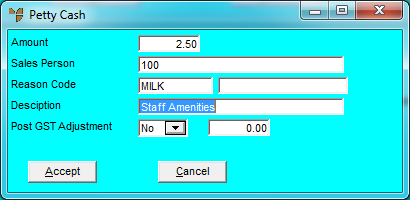
|
|
Field |
Value |
|---|---|---|
|
|
Amount |
Enter the amount of petty cash being taken from the register. |
|
|
Sales Person |
Enter or select the salesperson. |
|
|
Reason Code |
Enter the petty cash code for this transaction. This code records the General Ledger account to be adjusted. For more information about petty cash codes, refer to "File - Petty Cash Codes". |
|
|
Description |
Enter a description of the petty cash movement. |
|
|
Post GST Adjustment |
Select Yes if you want to post the movement as a GST Adjustment, or No if you don't. |
Micronet prints a Cash Out slip.
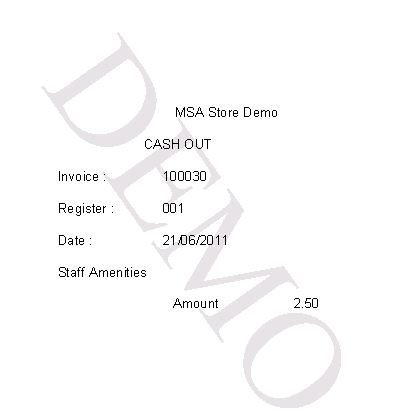
Sample of POS Cash Out Report
|
|
|
Reference You can print an audit of register movements - refer to "Cash Register Inquiry - Register Audit". |